Auto Generate an Image From Text
Kyle
Co-founder @ AdVentur.ai
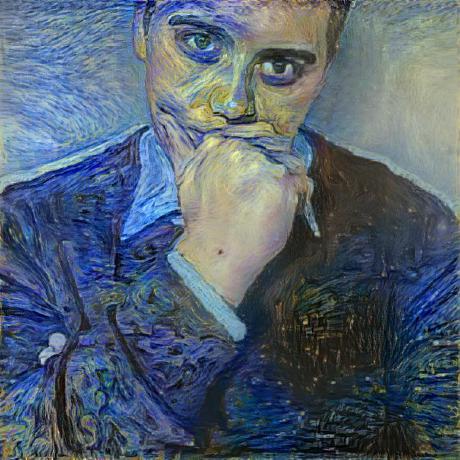
TLDR: ChatGPT Plus offers a text-to-image feature, transforming text prompts into high-quality visuals. For around $20/month, users can access this service, ideal for a range of applications from digital art to marketing and education. The key to success lies in crafting detailed prompts for the AI to generate the most accurate images. While text placement on images can be tricky, it's evolving, and tools like the AdVentur.ai Generation API aid in creating consistent, branded content. Overall, ChatGPT Plus promises to revolutionize visual content creation across industries, making it a valuable tool for anyone looking to enhance their digital presence with custom visuals.
Hey there, digital Picassos and code connoisseurs!
Imagine a world where your visions leap from keyboard to canvas without a paintbrush or pixel out of place...
No more fumbling with filters or tangling with templates.
Say hello to your new art buddy, Chat GPT – the text-to-image virtuoso turning your words into visual gold.
Here's the scoop: with Chat GPT Plus, you can auto-generate high-fidelity images from mere text prompts.
It's like having a digital genie, but instead of three wishes, you get endless visual creations.
Let's dive into how this wizardry can amplify your output, ensure consistency that would make Swiss trains jealous, and save you enough dough to throw your own pizza party.
Setting Up Chat GPT
Want in on this graphic gala?
First stop: chat.openai.com
Sign up for a Chat GPT plus account, which is around $20/month at the time of writing.
Don't worry, you get a lot of bang for your buck...
This isn't your grandma's web portal (sorry, Nana!). Although, some of the older generations have been finding it useful (as seen in the first OpenAI dev day keynote).
Get ready to sign up or log in faster than you can say "JPEG." Once you're in, it's time to tango with a smoother interface than a 90s jazz solo. Get acquainted, get comfy – you're about to get graphical.
Structuring Prompts
Crafting the perfect text prompt is like whispering sweet nothings to your muse.
It's all about the right words in the right order.
Want the secret sauce? Think vivid details and clear visions.
Pitfall prompts are as vague as a foggy day in London town, but a masterpiece prompt paints a picture as clear as a Caribbean cove.
Auto-Generating Images from a Text Prompt
Select the DALL-E 3 Image Generation option from the GPT-4 menu.
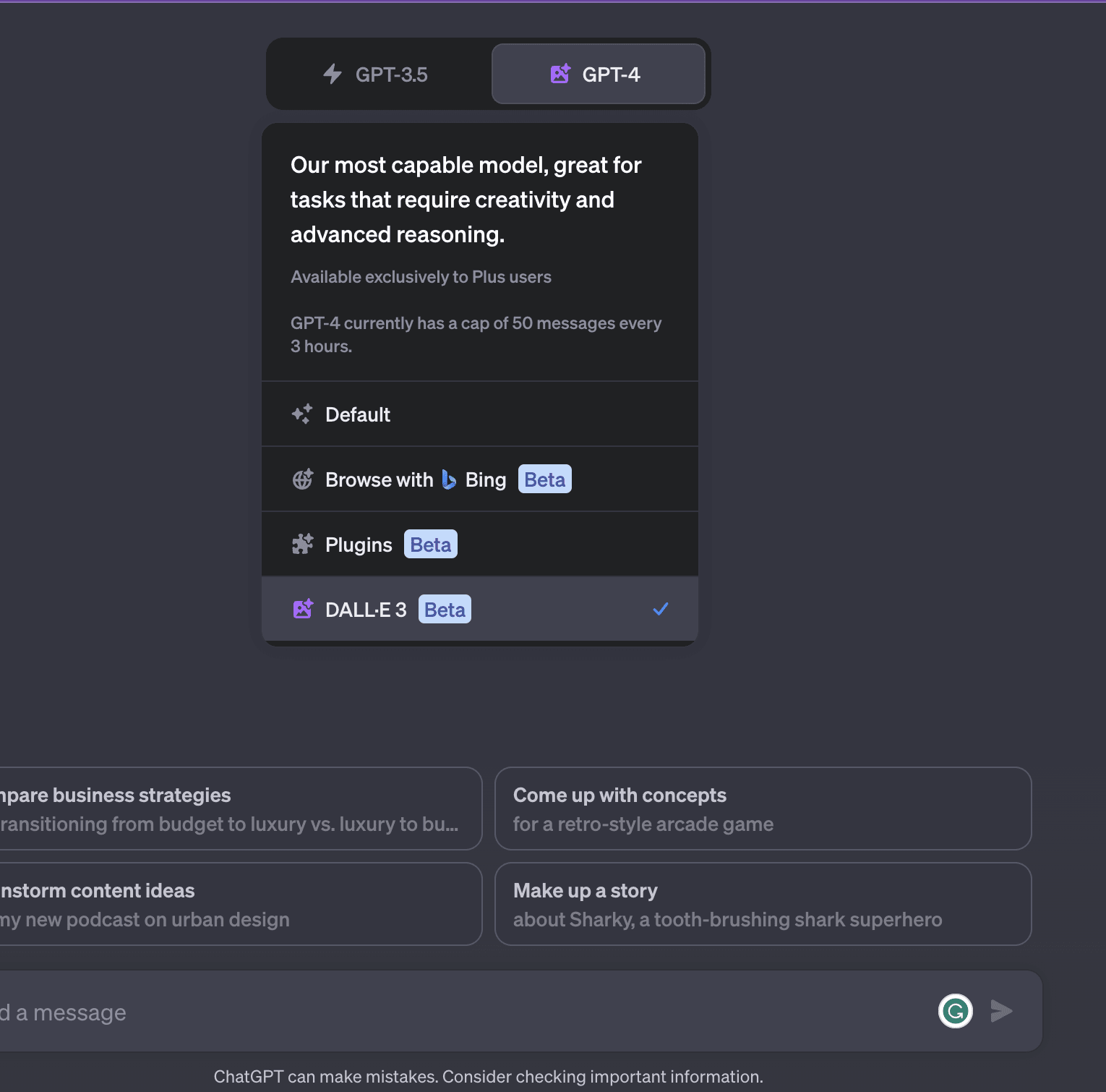
This interface may change when you get access to the latest launch from OpenAI.
A basic prompt of "Create an image for a blog post titled, "Auto Generate an Image from Text", can produce great results as you can see in the screenshot below!
The better the prompt, the more accurate the image will be.
Text on images is getting good too! However, trying to tame the text on your images is still a bit tricky.
This will definitely improve, given time, though.
Creating images with text on top that has your brand font and consistency, on the other hand, will be a lot more work for AI image generation models.
The AdVentur.ai Generation API can help you create consistent on-brand images.
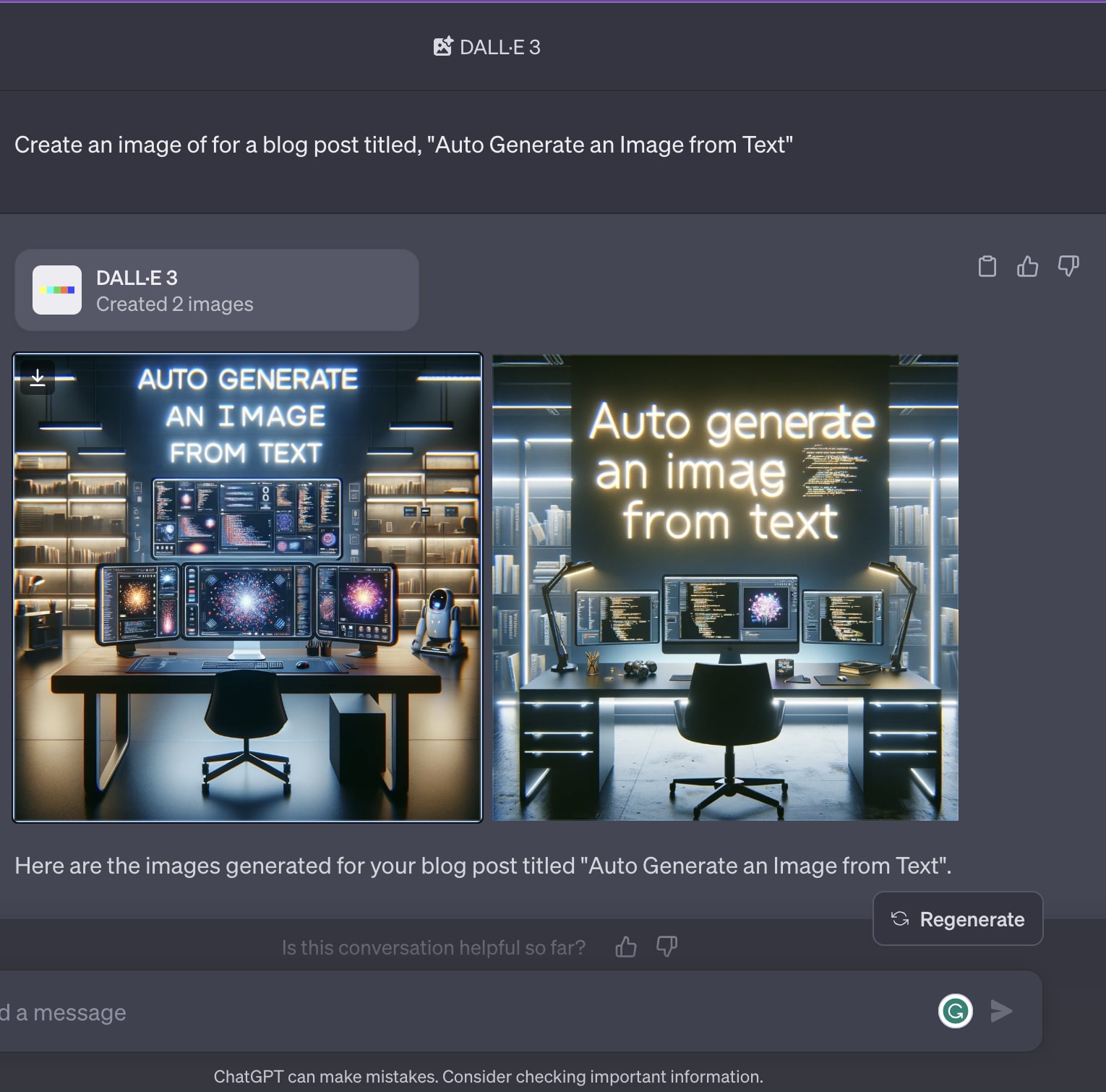
It's like a behind-the-scenes Broadway show but for your digital canvas.
Customizing & Refining Outputs from your Text Prompt Image Generation
Ready to tweak? It's not just what you say; it's how you hashtag it.
Tweaking and refining AI image generation from a text prompt can be fine art.
Think of it as directing your personal Spielberg: “A little to the left, a shade darker, now make it pop!”
This is where good becomes great, where your images start speaking your language fluently.
Text to Image Use Cases
Picture this: your social media is now a visual feast worthy of a Michelin star, your blog headers stop scrollers in their tracks, your infographics go viral for their sheer beauty and your presentations?
TED Talkers are taking notes.
You're not just doing tasks; you're launching a visual revolution.
AI image generation with DALL-E 3 has a wide array of use cases...
Here are some examples of what you can do with AI image generation to spark your imagination!
- Digital Art Creation: Artists can generate unique pieces of art by providing prompts, which can then be refined and used in their work.
- Concept Visualization: Designers and inventors can visualize product concepts or architectural designs before they are physically built.
- Advertising and Marketing: Marketers can create diverse and compelling visuals for campaigns without the need for photoshoots.
- Entertainment Industry: For storyboarding or setting up scenes, filmmakers can visualize different environments or characters.
- Education: Teachers can create visual aids to help explain complex topics to students.
- Fashion Design: Fashion designers can generate images of new clothing items or patterns without having to produce a physical prototype.
- Gaming: Game developers can create character concepts, environments, and other assets for their games.
- Publishing: Publishers can generate book covers and illustrations tailored to the content of a book.
- Research and Development: Researchers can use AI to visualize data or theoretical models in a more comprehensible form.
- Personalized Gifts: Individuals can create custom images to be used in personalized gifts or cards.
- Interior Design: Interior designers can visualize room setups with various furniture arrangements and decor styles.
- Historical Recreation: Historians or educators can recreate scenes from history for better engagement.
- Therapy and Mental Health: Therapists can use AI-generated images for art therapy and to help patients express emotions.
- Meme Creation: Individuals can generate unique and humorous images for social media content.
- Culinary Arts: Chefs can visualize plating designs and food presentation.
- Virtual Reality: VR developers can generate assets and environments for immersive experiences.
- Automotive Industry: Car designers can visualise new vehicle designs or features.
- Science Communication: Communicators can create visuals for scientific concepts and discoveries that are yet to be photographed.
- Cultural Heritage: Museums and cultural institutions can recreate lost or damaged artefacts and artworks.
Conclusion
So, we’ve danced through the pixels and painted with words.
The benefits? Crystal clear.
Visit Chat GPT, turn text into treasure, and watch your creative street cred soar.
Are you ready to let those keys do the talking? Let’s make some pixel magic! 🎨✨
If you need on-brand and consistent image generation, consider checking out our Social Media Image Automation API. Create consistent images for all social media platforms in the correct size and go to market faster.
Improve your ROI with stunning automated campaigns. Be part of the journey!
What kind of creatives can I craft using AdVentur.ai?
Elevate your social media presence across platforms like Facebook, Instagram, Twitter, and LinkedIn with our versatile image creation toolkit. Whether you're designing posts, stories, ads, or seeking inspiration for custom graphics, AdVentur.ai is your go-to digital artist.
How can I ensure my creatives resonate with my brand identity?
We use your brand colours and fonts to generate on-brand creatives for your social media accounts.
Is it possible to use bespoke fonts in my designs?
Absolutely! Infuse your brand's unique voice into every design by incorporating your custom fonts, ensuring consistency across all your communications and building greater trust with your followers.
How do you use AI with my brand identity?
After entering your brand details and identity, our AI is trained on this information to ensure your content resonates with your brand.
What if I need to cancel my subscription?
While we'd hate to see you go, you have complete control over your subscription. Cancel anytime directly from the app's subscription section with just a click.
Product
Free Tools
Copyright © 2020-2024 Social Image Ltd. Company number 12541817 All rights reserved. 27 Old Gloucester Street, London, WC1N 3AX, UK



